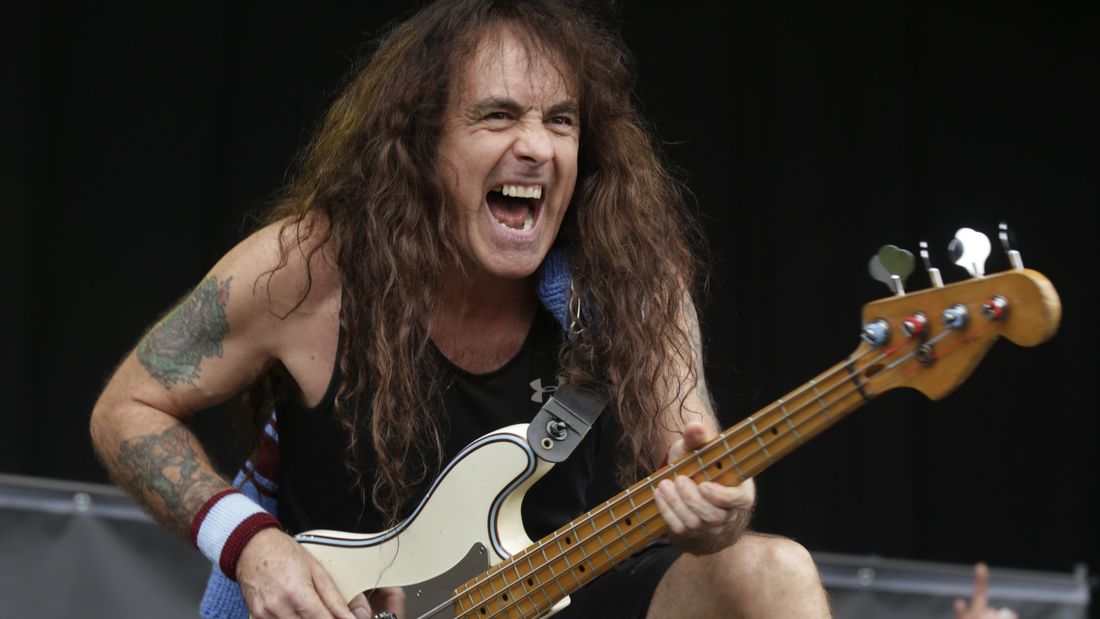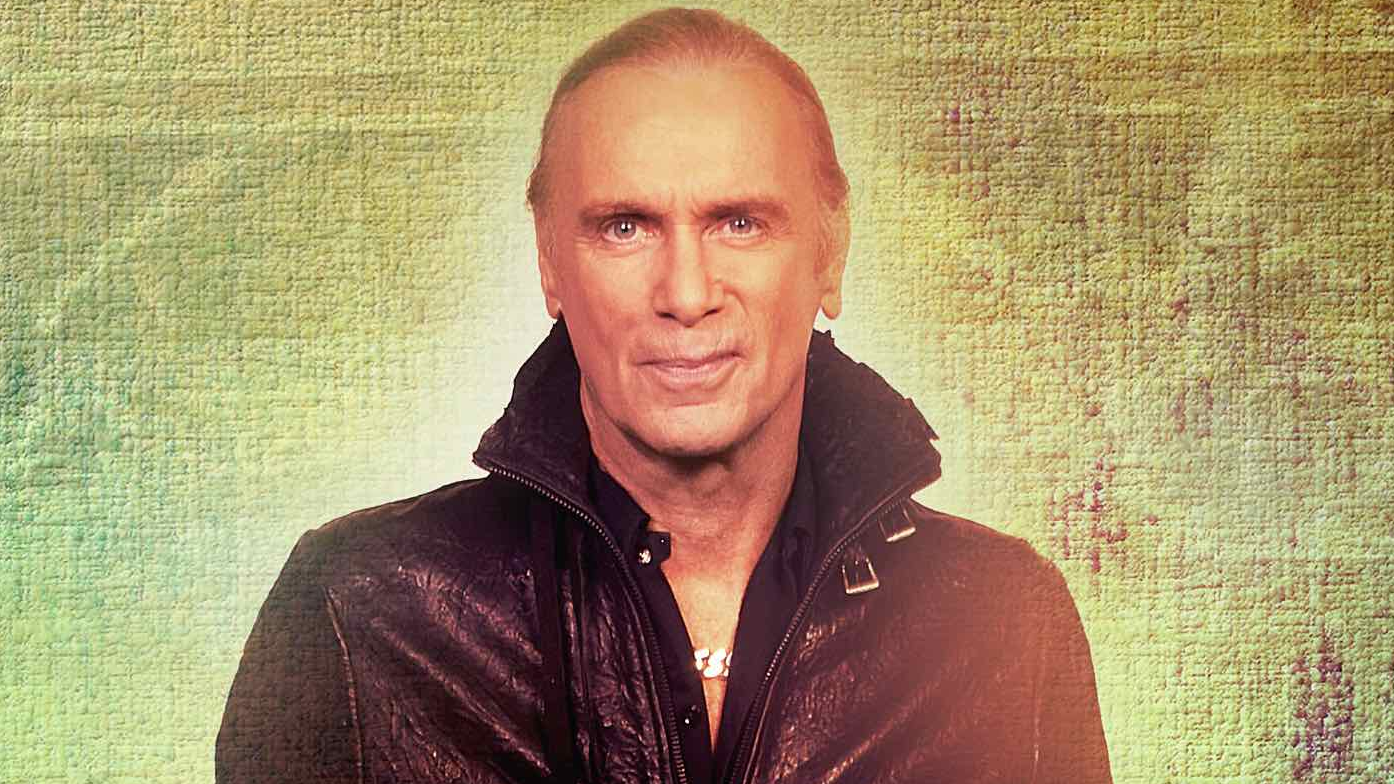1. Have Quality Equipment
If you want to produce quality podcasts, you’ll need quality equipment. Sure, you can create a podcast with a minimum setup using your smartphone, but the audio quality is likely to come out subpar. So, make sure to invest in quality equipment like a good podcast microphone from GrooveboxStudios.
When it comes to podcasting, audio quality starts and ends with a microphone. The better your microphone is, the sharper your podcast will sound. Luckily, getting a good microphone doesn’t cost a lot.
There are USB microphones that are affordable and can be a great option for beginners. Just make sure to choose a dynamic USB microphone that picks up your voice clearly but doesn’t include any other unwanted sounds when recording.
You may also try a microphone headset, which can be a good option if you want to podcast with guests or co-hosts. If you prefer a standalone microphone, you may grab a set of headphones or you may try a microphone stand so you’ll be comfortable when creating podcasts.
2. Select Your Niche
Like creating music, you have to determine the best genre for your podcast. Depending on your preferences, you may choose a category that’s related to your brand. For instance, if you’re focusing on offering marketing services, your podcasts must be about how marketing solutions can help any kinds of business out there. But, before choosing any category, consider that many podcast listeners look to podcasts for expert advice.
3. Choose Your Podcast Name and Cover Art
When creating podcasts, you have to choose your cover art and podcast name wisely for better promotion and gain exposure like promoting music on Spotify (which also hosts podcasts). In terms of your podcast name, if your title sucks, nobody will give you a chance. Don't try to be overly clever. Just choose a descriptive name that would sound appealing to your target audience. For instance, you can use the main keyword that describes your podcast clearly.
When it comes to cover art, it’s an important aspect of getting the attention of the browsers. Take some time to check out the other popular podcasts in your niche and know what trends they follow.
Most cover arts are easy to read even if they’re small, have a focal image, colored background, and the podcast’s name. If you don’t know what to include in your cover art, you may also hire someone to do it for you. Just choose the professional who has experience in creating cover arts for podcasts.
4. Have a Podcast Description
When somebody clicks through your podcast page, they’ll see the number episodes and the podcast description. Basically, this is just a short blurb, which explains what your podcast is about and why people must listen to it.
If you want to podcast smarter, having a podcast description matters. One of the reasons behind it is that this may help you get more listeners. Also, your podcast description gives listeners an idea about what your podcast is about before they decide to click your title or cover art.
5. Choose Your Podcast Hosting Provider
Your listeners might have trouble streaming or downloading your podcast episodes if you don’t choose a quality, reliable host. You might also lose listeners in the long run. That is the reason why you should go with a podcast host.
A podcast hosting service is built on the media servers, which are made to store big media files and support the needed high bandwidth for listeners to stream or download your podcast episodes. To choose the best podcast hosting provider, make sure to shop around first and read more reviews to make a well-informed decision.
6. Record and Edit Your Podcast
Now that you’re done setting up, you can start with recording your podcast and edit its audio the way you edit videos. For you to do this, you’ll need to use an audio editing tool, which has a learning curve and you have to learn how to use it properly.
7. List Your Podcast
When listeners browse some directories like iTunes, they only see the podcasts that were added. You need to add your podcast to a directory once and your RSS feed will update as you add more episodes and the directories will also update.
Many directories only require you to have one episode on your RSS feed, but it’s also a great idea to have at least 4 or more. If somebody listens to one of your episodes, you might want them to listen to more, which may help you encourage them to subscribe.
Conclusion
Getting started with podcasts may not be easy. But, if you’re prepared and you have the right equipment for podcasting, everything will be much easier. Just make sure to focus on a certain topic you’re most comfortable at and do your best to promote your podcasts to attract more audience.
For more, checkout these services for promoting your podcast.