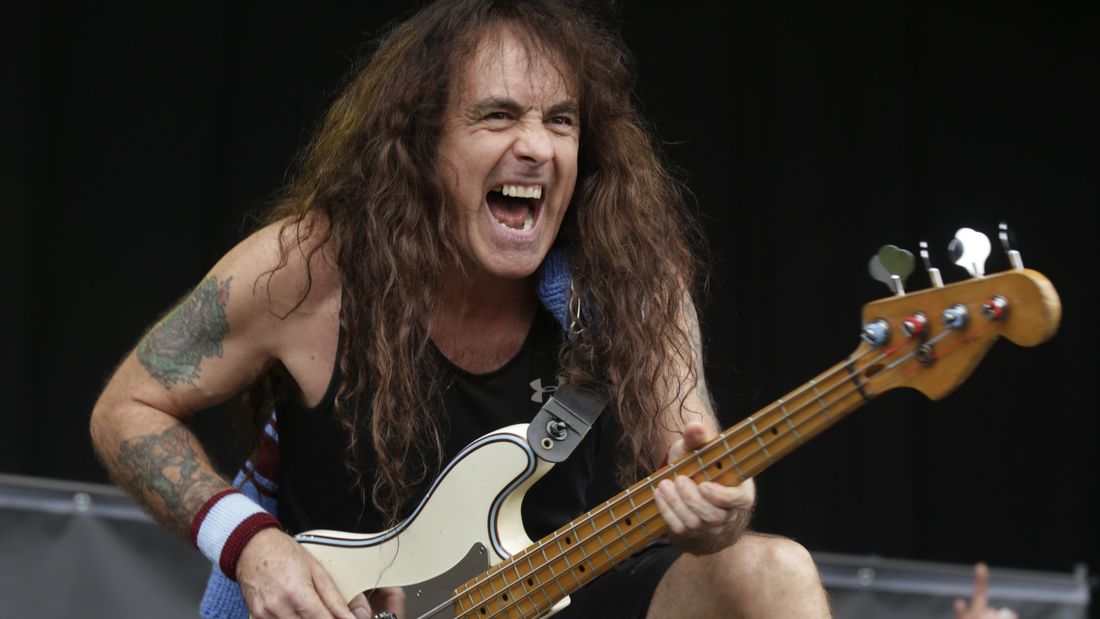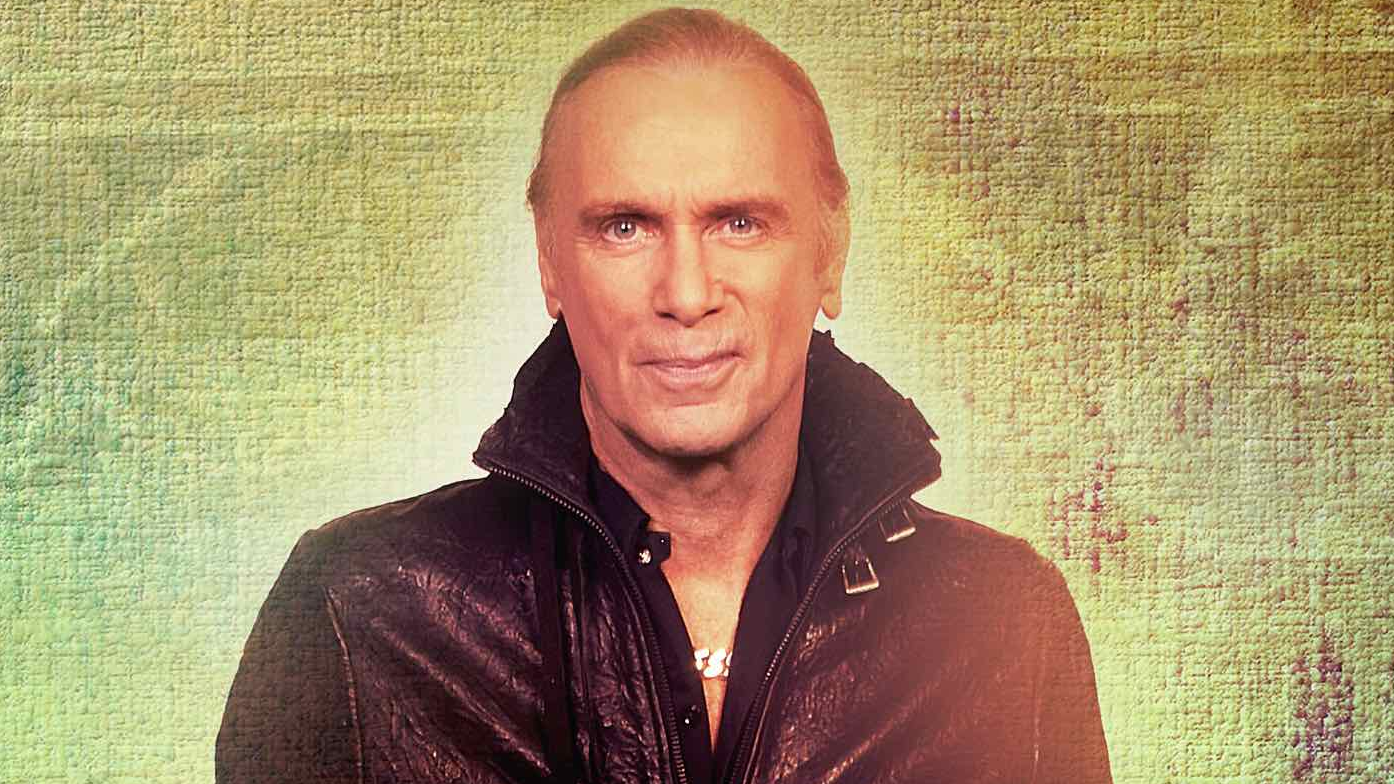This is one of the basic pieces of equipment of a studio. You will require different types of microphones as your needs advance. That’s not a necessity at this point, though. For now, your focus should be on getting an excellent mic that can work with your recording room. By this, I mean a microphone that can reject unnecessary noises and pick up your vocals as accurately as possible.
There are dozens of mics on the market retailing at different prices. Find the perfect balance between price and quality, i.e., don’t focus too much on saving money and end up with a terrible mic.
With the mic out of the way, it’s time to get its accessories. This starts with cables like the XLR and a stand. If you can, buy a high-quality stand that can survive the unpredictability of an unofficial studio. This will save you money in the long run since you won’t be making replacements now and then.
Another item to consider is the pop filter. I wouldn’t go as far as saying it’s a must-have, but it can dramatically enhance the quality of your recordings.
2. Audio Interface
An audio interface serves the simple purpose of connecting your gear to the computer. It provides inputs for gadgets like the electronic drum pad, guitars, hardware synth, monitors, voice, etc. It controls all the audio moving to and from your computer.
There are several factors to consider when purchasing this gadget. Think of the number of inputs you require depending on the gadgets you have.
Also, some audio interfaces come in a combo with a digital audio workstation (DAW). Others don’t have the software, so you’ll have to buy it separately.
3. Headphones
There are two basic options to choose from; open-back and closed-back headphones. Open-back headphones are opened at the back, allowing air and sound to pass through. This is both good and bad. It’s a good thing in that it makes the sound feel natural and clearer. On the flip side, it lets in external noise. This can be problematic in a casual home studio where you hope to do your recording without interfering with someone else watching a cinematic movie in the house.
Closed-back headphones are sealed at the back, so no air or sound comes in. It effectively solves the external noise problem. The drawback is the sound may not feel natural, plus it can create some echoes.
Something else to consider here is the comfort of the headphones. Try as much as possible to get cozy headphones that you can wear for extended periods without any issues.
A cable extension may be necessary, depending on the size of your studio. Most of the standard headphones sold today come with short cables that can be very inconvenient. But make sure you get a quality extension cable to avoid issues like signal delay.
4. Studio Monitors
Speakers or studio monitors are a great alternative to headphones. They can also supplement your headphones because let’s face it, your head can only take so much of the heavy headsets before fatigue creeps in. However, studio monitors are only good if you have a sealed recording room or have no roommates and neighbours.
Studio monitors are quite expensive, but they are usually worth the investment. These gadgets are designed to deliver a flat frequency making it easier to judge the overall quality of your recording.
Make sure to get your studio speaker placement correctly.
5. Computer
One of the most common questions beginners ask is whether they can use their existing laptop or computer for recording. There’s no clear answer for this because several factors will come into play, e.g., your computer’s specs. You want at least 8GB of RAM for a smooth experience. Also, a computer with an SSD is ideal since they work better with DAWs.
Should you buy a laptop or computer? Laptops provide more flexibility, while computers can give you better value for your money.
Creating a private studio is almost guaranteed to give you a headache. There are many gadgets to choose from, and the financial burden can be overwhelming as well. However, this is a necessary first step that will open doors to new opportunities.