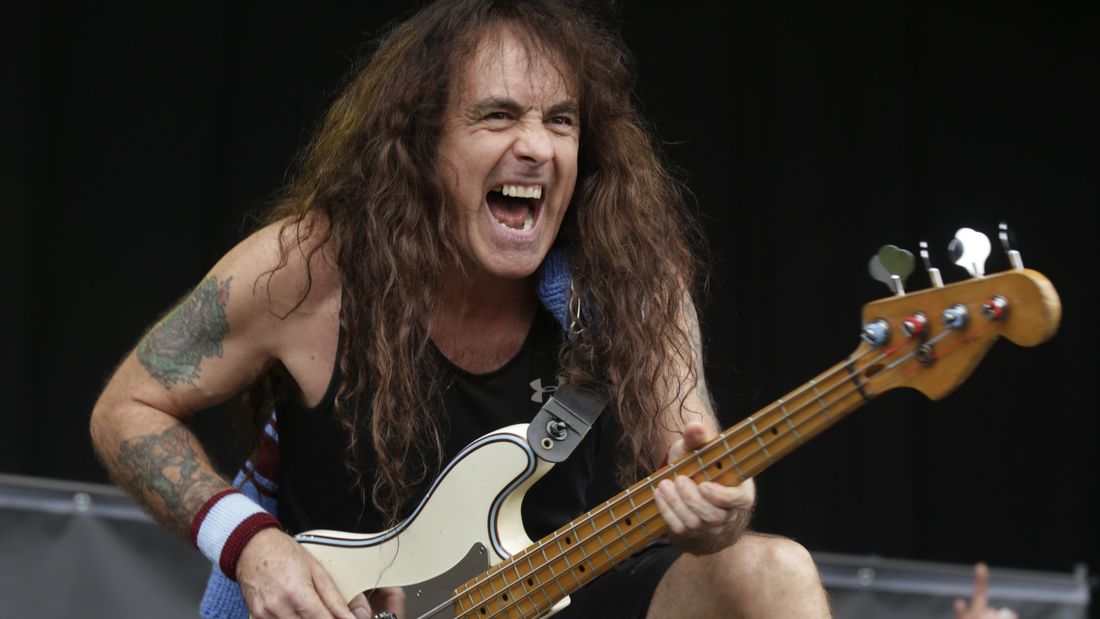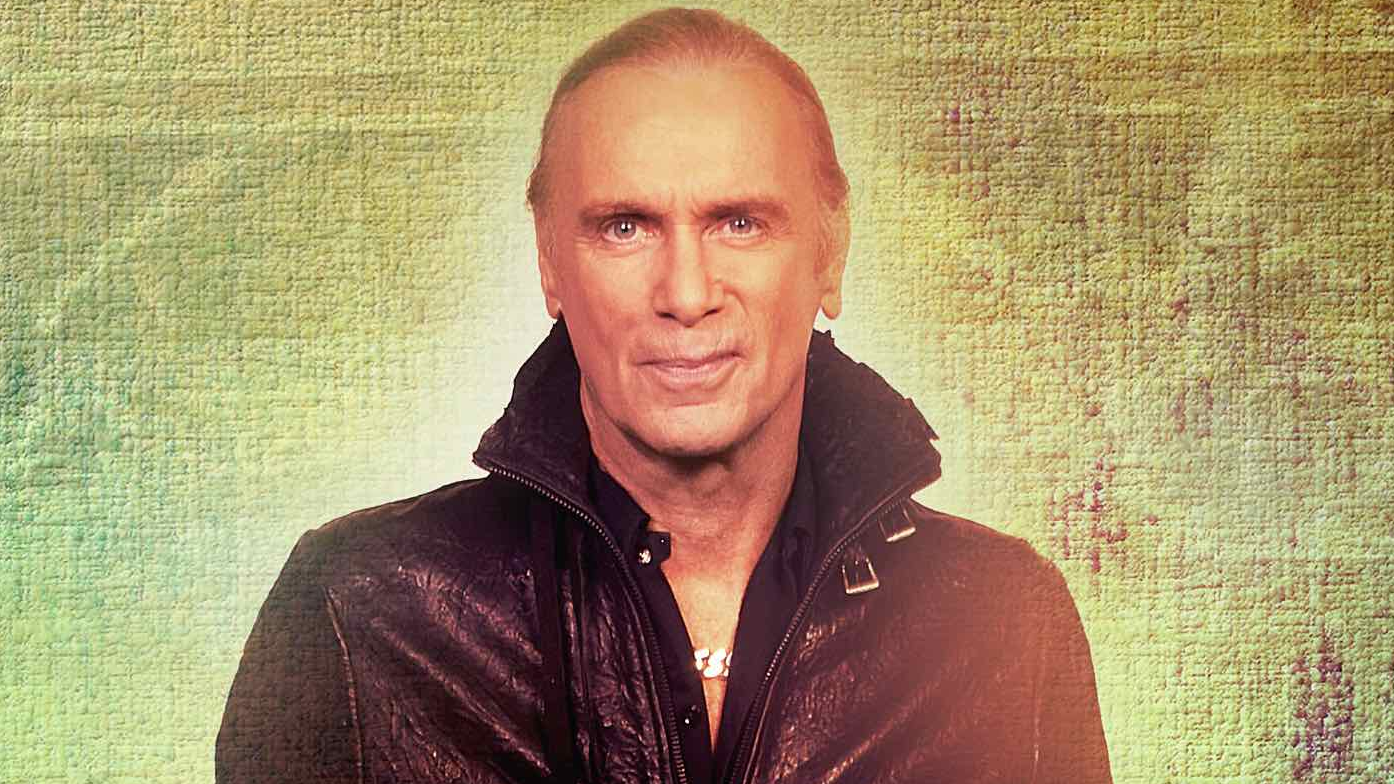The Legal Aspect
Converting YouTube music video to MP3 depends on the type of video and copyright issues. Ideally, when you can quickly convert any non-copyrighted videos, you do not worry whether you need the owner's permission. Videos in the public domain will also operate under the same jurisdiction.
By downloading music without considering the legal aspect, you disregard any revenue musicians could earn from the platform. Additionally, it is also a breach of their effort and talent with music copyrights, which further demotivates them from pursuing music.
Use an Online Tool
When converting a YouTube video to an MP3 online, it takes a short duration of time. Additionally, you can play the music across different devices without the fear that it may not work. Here is how to go about it:
- Open YouTube on your browser or the app on your device. If not logged in, sign in to your account using your details.
- Find the search options tab at the upper part of your display screen and click on it.
- Input the music video that you are looking for in search of it. You will find the share option beneath the video; click on it.
- A pop-up notification will explain how you should share the links through different applications or opt to copy the link. Select the latter.
- Go back to your browser and search for the one line YouTube video to MP3 converter.
- Paste the link on the search tab and click the convert option.
- The download option will come up; click on it. You will then see the MP3 or MP4 option to choose from on the screen.
- Click on MP3 and choose the convert now option, and select the downloaded music location, which you can conveniently remember when accessing it on your computer.
Video Converter Software
- Install the YouTube converter software on your computer.
- Search for your favorite music on YouTube.
- Select the Download MP3 option well then the YouTube video will automatically convert to the MP3 format.
- After the download is ready, you can create a folder name that is easy to remember for your music files.
Using software offers one of the best alternatives than an online tool as you don't have to copy-paste links as you move from one tab on your browser to another. The legality goes a long way in ensuring that people can pay up for the effort creative put in ensuring that they have high-quality output.
Ideally, this method has three distinct steps. It involves finding the right software as the first step.
When you install it, allow it to run applications on a computer and launch it to run. Seeing the video, you intend to download is the second step for any music you want. Converting the music videos in YouTube to MP3 format begins after choosing the start download option before deciding on the convert now tab.
The benefit of performing the conversion is that you can listen to music every time and anywhere without worrying that you lack internet access. Additionally, you can also create a playlist quickly on your device. Not to mention the hard to ignore the fact that an MP3 takes up a considerable amount of space in your computer. Additionally, you can also listen to music files conveniently in MP3 from different audio devices and keep your favourite music.