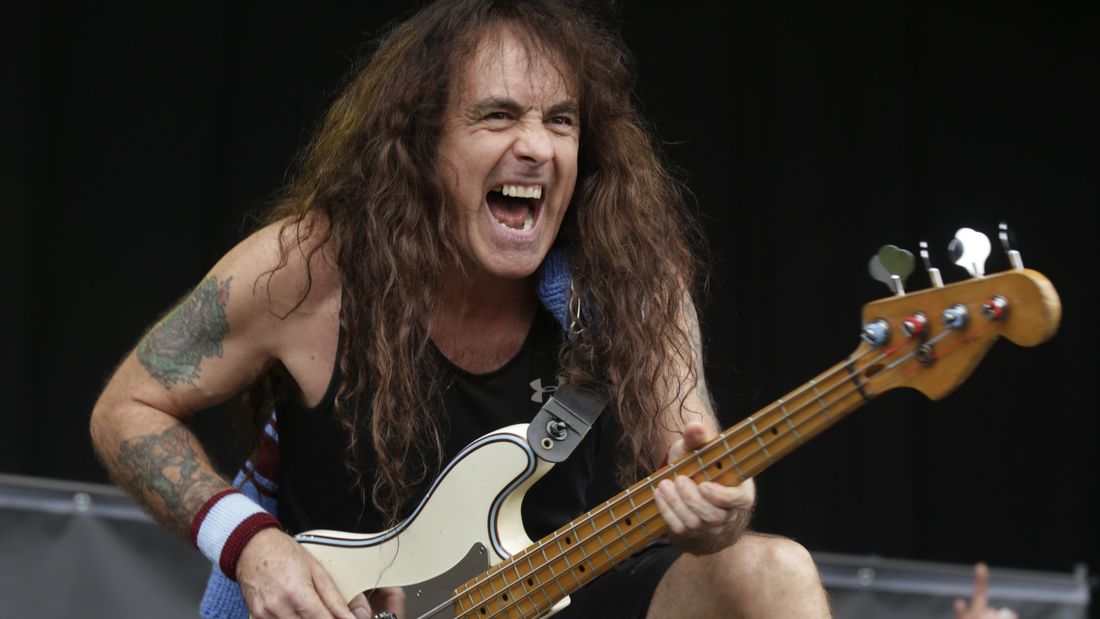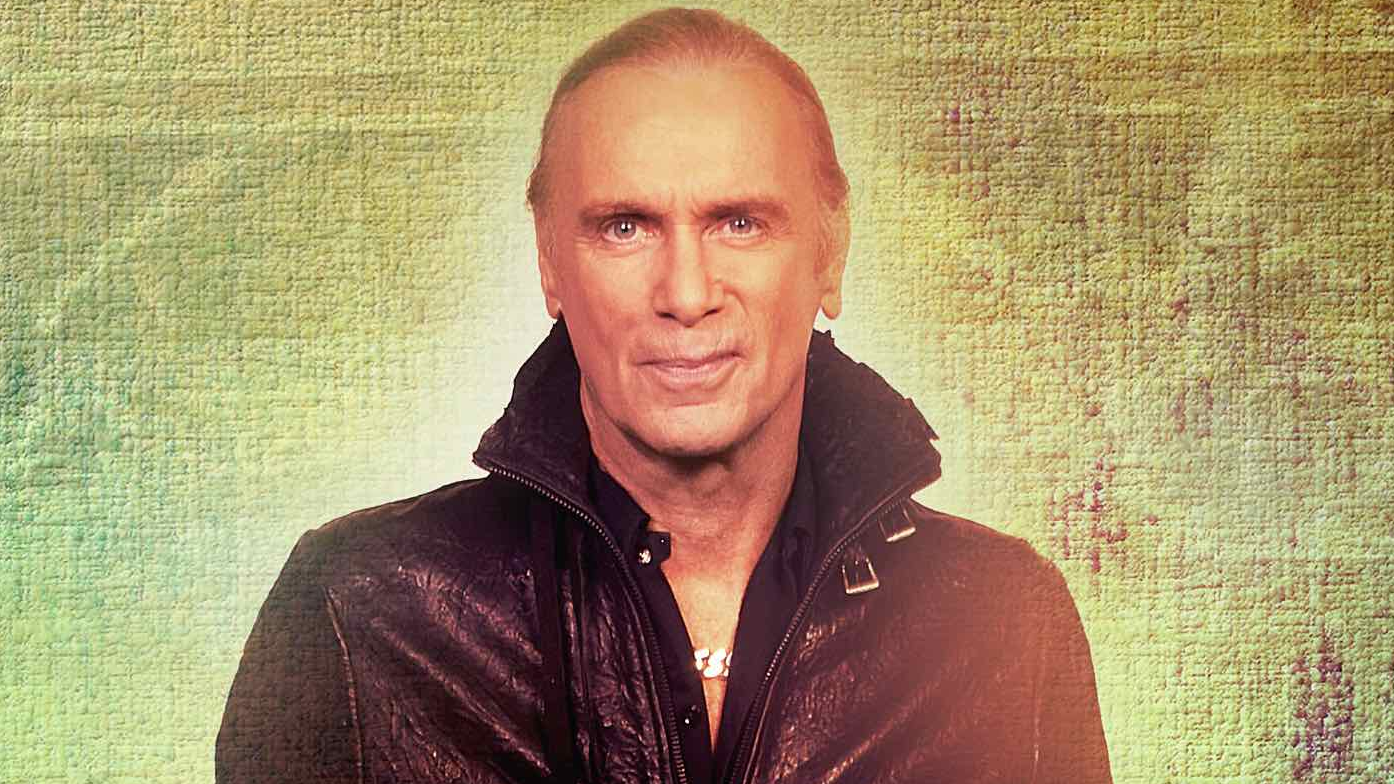An audio interface is a conversion between sound and electrical signals. Technically, it's a set of electronic components that converts analog signals to digital form by reading changes in voltage into numbers for use with computers. The quality of your recordings will depend largely on this piece of equipment. There are a lot of audio interfaces to choose from, but you'll want one with at least two inputs and outputs. You can set up an interface so that it only records sound by connecting the output signal back into the input. This will allow you to record while playing music live without any feedback interference which is common in many DJ mixers. Make sure your interface has drivers for whatever kind of computer system you're using so that there are no compatibility issues. Check out this equipment guide at homedjstudio.com and get a professional opinion. They have different types of equipment that you can use to set up the best DJ studio right at home. In addition to this, this equipment will help improve your DJ skills. It doesn't matter if you are joining the music industry for fun or professionals, at the end of the day you will have the best fulfilment ever.
2. A Computer
The first thing you'll need is a computer. For most people, this will be the biggest expense so, make sure to set aside enough money for it. If you're on a budget, consider setting up your studio with an iMac or MacBook Pro as they have great specs and are available at decent prices. However, if none of these options work for you then feel free to search online for other deals. There's always something out there that doesn't break the bank. If possible, get two computers set up to speed up recording times. This way when one gets bogged down from too much activity (like rendering video), another can take over without any lag time.
3. Headphones Or Studio Monitors And A Set Of Speakers
4. Recording Software
Recording software is one of the most important things you'll set up in your studio. There are many different types of recording software in the market. This includes; Ableton live ten suite multitrack recording software which is great for recording vocals, instruments, podcasts and live performances with a computer mic such, Another option is to set up your studio with Pro Tools. It has a monthly fee but you can get a free trial for 30 days before deciding to buy it or not. If Audacity sounds like too steep a learning curve, there's also GarageBand which is great if you want something more basic than Pro Tools without any other fees attached.
Setting up a good DJ studio is not difficult to do, but it does require some know-how and investment in the right equipment. You’ll need a computer with enough horsepower to run your software, an audio interface that connects your sound card or hardware mixer inputs to your outputs for monitoring purposes, headphones or monitors and speakers of some sort, and recording software like Pro Tools Express. With these four things, you can get started mixing music at home. The above four things are what you need to set up a good GJ studio and help you get started at DJing gigs.